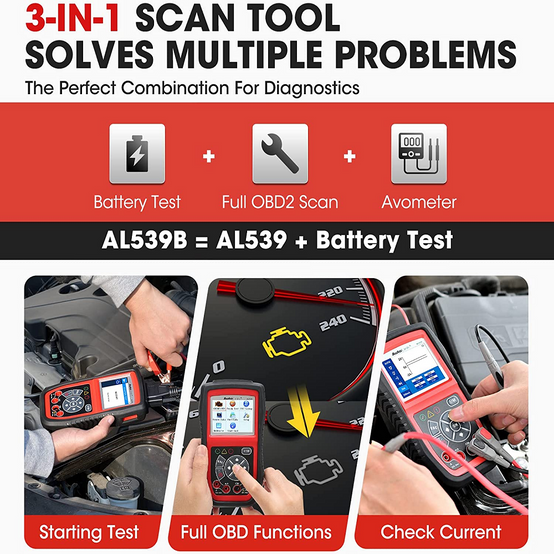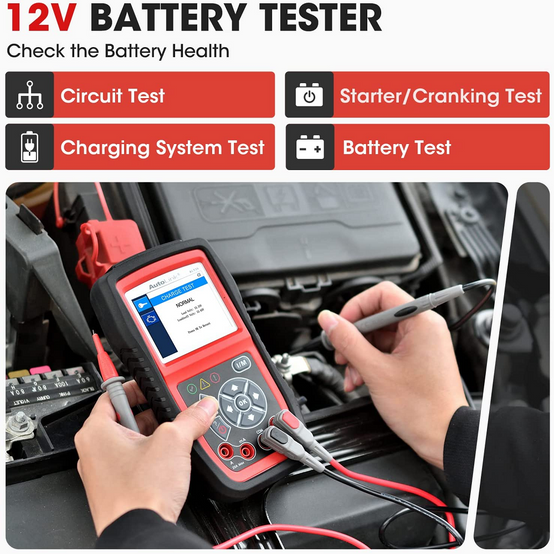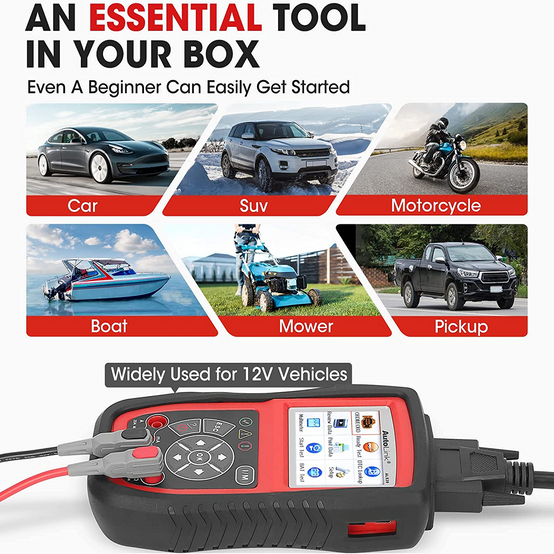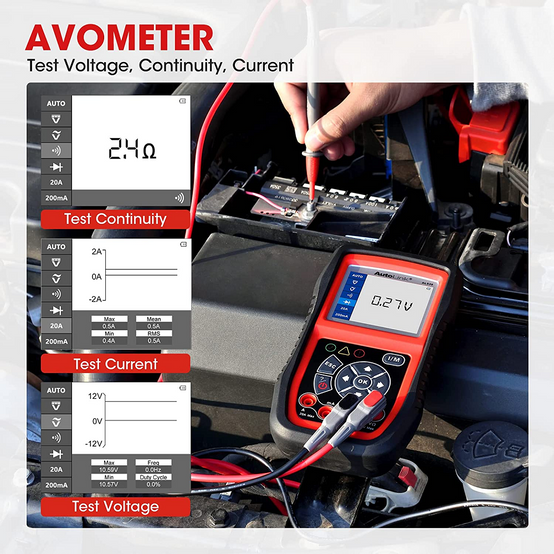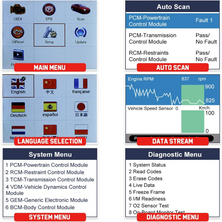- 3-in-1 OBD2 Scanner
- BATTERY TEST
- Full OBD2 Functions
- FASTER DIAGNOSES
Share
Autel is one of the world’s leading manufacturers and suppliers of professional diagnostic tools, equipments and accessories in the automotive aftermarket. Autel AutoLink AL539B OBDII/EOBD Scanner is an ultimate automotive analyzer that combines AVOmeter, Battery Test and Code Reader specially designed to work with most 1996 and newer American, Asian and European OBDII/CAN compliant vehicles, which offers comprehensive vehicle analysis for rapid, accurate diagnosis and timely repair.
BATTERY TESTER
3-IN-1 Combo: OBD2 Scanner + Multimeter + Battery Tester
On a cold morning you’re rushing to work, but the car cannot start?! A battery with no electrical charge is often the main cause of a non-start.
And when you customize of the car (e.g. ECU coding, J2534 programming), if the electrical and battery system isn’t functioning properly, you are engaging in very risky behavior.
It is a good idea to get a battery test first.
Pick up this quality diagnostic scanner Autel AL539B combined with battery testing to handle the issue:
3-in-1 Combo: an OBDII scanner, a multimeter, and a battery tester (for battery health/starter/charging system).
Vehicle Coverage: most 1996 and newer OBDII & CAN vehicles across the globe.
Full OBD2 Modes Test: turn off the CEL; help pass the smog test; detect most emission-related car issues (graphic live stream, freeze frame data, o2 sensor test, etc.).
Patented One-click I/M Readiness: for fast and easy emission readiness check.
Multimeter (AVOmeter): diagnose the vehicle electrical system (DC or AC voltage, continuity, and current) to simplify the troubleshooting.
Battery Health Tester: load-free testing of most 12V batteries health status (Type: Regular, AGM, AGM/Spiral, Gel; Rating: CCA, CA, MCA, JIS, DIN, SAE, IEC, EN).
Starter Tester: help predict if the battery will fail to start a vehicle.
Charging System Tester: check if the output voltage and the charging current is normal.
More: data record and review; multilingual menu (EN, ES, FR …), DTC definition; internet updateable; data printable via PC.
Circuit Test (as a Multimeter / AVOmeter)
This is simple to use and feature-packed diagnostic code reader. Contact the probes to a circuit, and you can use it as a multimeter / AVOmeter:
Test the voltage in both AC or DC components (if > 30V, the scan tool may be damaged).
Test the resistance between two circuit points (if > 50 ohm, it will display 0L).
Measure the flow of current between 0A~20A (if >20A, the scan tool may be damaged).
Can test the diodes (connect the probes to battery terminals correctly).
>> Battery Test (diagnose battery health, starter, and charging system status)
Connect this OBD2 scanner to your vechile via DLC port, or contact the probes to battery’s terminals. You can also use it to test the battery health, starter, and charging system status.
Battery Health Test: show battery voltage, and the CCA value in seconds, with consice suggestion of “Good Battery, Charge Battery, and Bad Battery” for your reference.
Starter Status Test: show crank volt, volt percent, and the crank time, with recommendations of “Cranking Normal, Cranking Abnormal, Cranking Low, and Charge Battery” for you to make the proper decision
Charging System Test: help you find out if the output voltage of the generator, and the charging current is high or low, or if there is an excessive ripple.
All Modes OBDII Scanner
The full modes of OBDII diagnostics gives you a window into what may be wrong when the check engine light comes on. So you can gain insight into engine health, and even make repairs yourself instead of paying a mechianc.
1.Read DTCs (Diagnostic Trouble Codes): to locate the trouble area associated with Check Engine Light.
2.Clear DTCs (Diagnostic Trouble Codes): to turn off Check Engine Light after servicing and repairing.
3.View dynamic Live Data: to know how the car is performing.
4.Display I/M Readiness Status: to know if the car is ready for the emissions test.
5.Show Freeze Frame Data: to see what happened when the fault code set.
6.O2 Sensor Test: to check fuel efficiency and emission status.
7.EVAP Test: for fuel tank system (carbon canister test).
8.Access to on-Board Diagnostic Monitoring Test Results: to determine if some specific components or the monitors are normal.
9.Retrieve vehicle information (VIN, CID, and CVN): to track car details and historical records.
10.Read generic (P0, P2, P3, and U0) and manufacturer specific (P1, P3, and U1) codes; show the DTCs definition directly, save the search online.
Widespread Vehicle Coverage
This obd2 code reader is compatible with most OBD2/EOBD/JOBD compliant vehicles manufactured in 1996 and later, such as Toyota, Honda, Chevrolet, Ford, Benz, Jeep, BMW, Nissan, VW, Audi, GMCs, and many others of various makes and models.
It supports all OBDII protocols: KWP2000, ISO9141, J1850 VPW, J1850 PWM and CAN.
Data in Various Languages
This code reader comes programmed in English, but you can always set it to display data in Spanish, even French, and other languages.
The DTC definition function can tell you what the codes mean. So you don’t have to look up the error code online.
Access to VIN, CIN & CVN
This scan tool can identify your vehicle and pull its information of VIN, CIN and CVN.
These data will let you know where the vehicle is manufactured, help find out the auto part that fits, or track such things as previous owner(s), prior accidents / damages, registrations, insurance coverage etc.
>> Warm Tips
Make sure this scan tool covers the type, make and model of your car before buying.
If there are any issues that require immediate attention, welcome to reach us 24/7 via Amazon message
Q: What should I do if the device cannot be turned on?
A: Method 1, test a few more vehicles, if they can't be turned on normally, it means that there is a problem with the DB16 pin of the machine, and the vehicle cannot be powered normally;
Method 2, measure the voltage signal of the 16th pin of the OBD diagnostic socket of the vehicle. If it is 12V, it means that there is a problem with the scanner, please apply for a replacement;
>> Free Lifetime Update
Download and install the “Autel Maxi Link II Tool Kit” on your computer. And connect this scan tool to the computer via a USB cable, then run the updating through the internet.
This will make sure the scan tool is updated with the latest software version.
>> Data is Printable
You can print out the stored diagnostic data or customized test reports on paper, in case you need to consult other experts on the condition of your car.
>> Package List
Autel AL539B / Battery Test Cable / 3.7V Li-ion Battery / USB Cable / OBDII Cable / User Manual